TNSand online Registration in TamilNadu has been started from today on official website at www.tnsand.in. The facility of sand online booking and purchase is available for both General public and Lorry or truck loader. TNSand App for mobile has also been launched and general public can register online for sand booking and purchase through this app. And you will also be able to check TNSand Booking status through Tnsand app and website.
How to Register for Online Sand Booking in Tamilnadu
Download TNSAND APP
Tamilnadu Online Sand Booking Status on www.tnsand.in
Through the website “www.tnsand.in” and mobile application “TNSand App”, launched by Tamilnadu government, both lorry registration and public registration can be made for purpose of sand booking for construction work. The procedure of online sand registration will make the sand purchase process hassle free from long-queues.
Lorry Owner Registration / New Registration
Step by step procedure and how to apply for sand registration online is given below:
- For online registration of sand in Tamilnadu, visit – official website at www.tnsand.in
- Now click on “நீங்கள் மணலுக்காகக் காத்திருக்கிறீர்களா?“
- After a click Lorry Owner Registration Form will appear in front of your as below in a image.
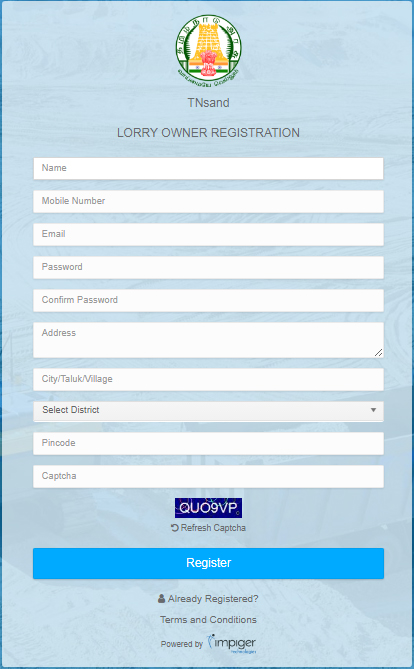
Lorry Owner Registration Form - In this form, fill your name, mobile number, email, address and city taluk and village name to complete the registration.
- After Lorry registration people will be able to fill the TNSand booking application form by login.
- Now you can fill Sand Booking Application Form to create your sand booking.
TNSand Login
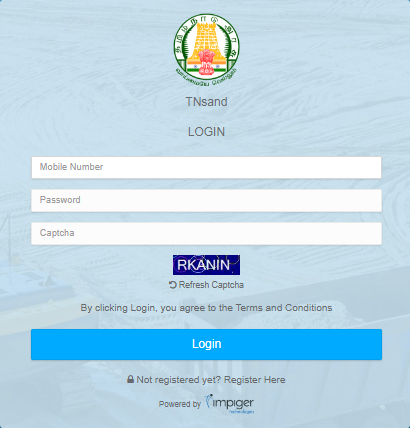
TNSAND New Booking Form
After login, application will be able to fill apply for TNSand new booking by filling the application form given below. To fill the New booking application form follow the guidelines given below:
- Go to General Public “பொது மக்கள்” link.
- After a click new booking application form will appear in front of your same as given below:
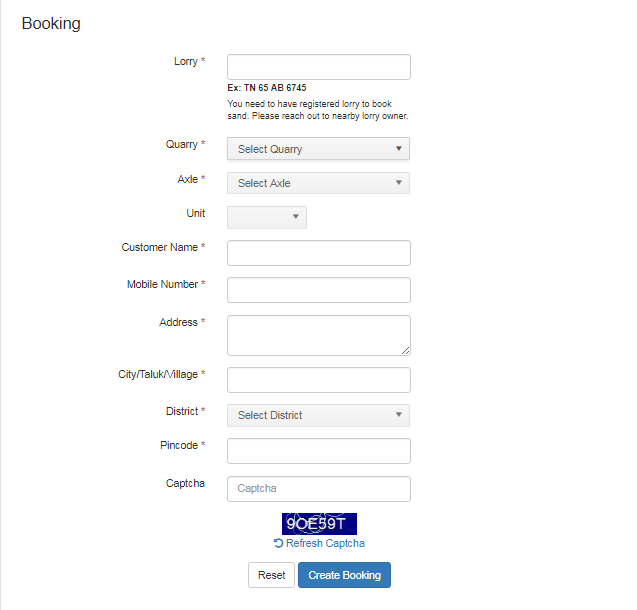
TNSand New Booking Application Form - Now Enter your lorry number example “TN 65 AB 6745”, select Quarry and Axle, Unit, Customer Name, Mobile Number, Address and other details.
- After entering the information, click on “Create Booking” button.
Terms and Conditions
- Before booking read these terms and conditions mentioned on the website registration page.
- All information submitted by me (submitted by me) is absolutely correct and they are all delivered with my own consciousness. If the information is found to be false, I know that action will be taken under the law.
- I know that I can not cancel a different quark or record until my queue is registered for a quarry line.
- My registration card will be sent to my email and cell phone number 30 hours before. I know that wait time is approximate.
- Let me bring the larry the day I was allocated. I know that I do not have to wait in quarry with driver or driver until it receives a booking receipt with a secret code.
- At the time of quarry production termination, I know that the wait and confirmation list will be automatically cancelled and the lorries will be allowed to enter another Quaternary.
- At the time of receiving sand, if the alcohol has drunk or the registration number of the lorry’s registration number does not match the number of the booking, the registration will be canceled and the sand will not be given. I know that trucks will be added to the list of banned trucks if the same event continues.
And for more information visit – www.tnsand.in