Pradhan Mantri Awas Yojana Gramin beneficiary details and list has been made available on the official website of PMAY-G which can be checked by using beneficiary’s 7 digit PMAYID. Applicants can check the details of family member of the beneficiaries as per the SECC-2011 data through the PMAY-G official website pmayg.nic.in.
Earlier the scheme was named as IAY (Indira Awas Yojana) for the official web portal is www.iay.nic.in where the family member details of PMAY-G beneficiaries can be checked from SECC-2011 data.
Check Your Name in PMAY-G Beneficiary List & Family Details in SECC 2011 Data
Applicants searching for name and details of PMAY-G beneficiaries in SECC-2011 list, can follow the simple steps here.
- Go to the official website at pmayg.nic.in.
- Take your mouse to menu bar and go to “Stakeholder” menu and click at “IAY/PMAYG Beneficiary”.
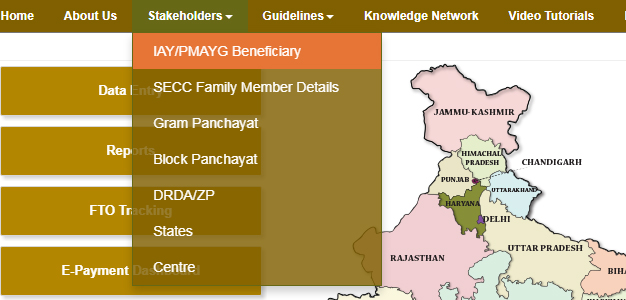
IAY? PMAYG Beneficiary List - You can use the direct link – https://rhreporting.nic.in/netiay/newreport.aspx
- Enter you PMAY-G registration number and click at Submit button.
- The details of beneficiary and PMAYG status will be appeared on the screen.
- You can also check PMAYG beneficiary details by entering State, District, Block, Panchayat, Scheme name, Financial year, name, BPL Number, Account No. Sanction Order and Father/Husband name by clicking at Advanced search button.
- Direct link for Advanced search of PMAYG beneficiary details – https://rhreporting.nic.in/netiay/newreport.aspx
- After entering the details click at Search button. Here the complete details of beneficiary will be displayed on the screen.
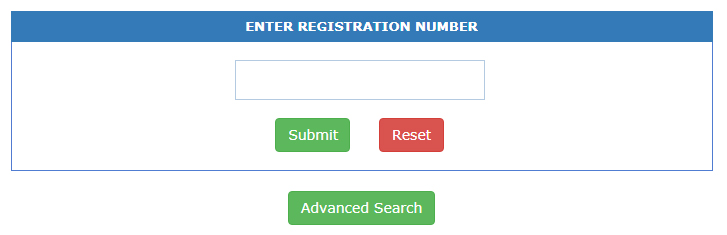
Beneficiary Family Details in SECC List
Applicants who wants to check the details of PMAY-G beneficiaries in the SECC-2011 list can go with the steps below.
- Go to the official website at pmayg.nic.in again.
- Now go to “Stakeholder” menu and this time click at “SECC Family Member Details” links as given in the below image.
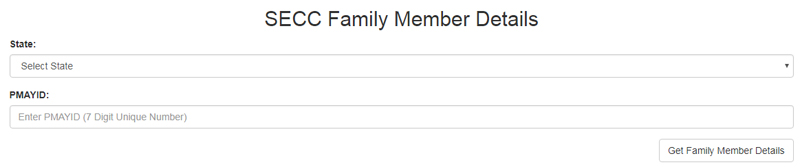
PMAY-G SECC Data Search by PMAYID - Select your state and enter 7 digit unique PMAYID which was provided to you at the time of registration/ application.
- Click the “Get Family Member Details” button. After that the details of family members of the beneficiary as per the SECC-2011 data will be displayed on the screen.
Under PMAYG affordable housing for rural poor, central government has set a target to build about 1 Crore homes by the year 2019.