Online application form for Modi housing scheme is being accepted through MHUPA PMAYMIS website at pmaymis.gov.in, is the official website for Pradhan Mantri Awas Yojana. Eligible applicants can easily fill the PMAY form by following by the guidelines given below. These instruction will guide how to fill/apply online application form for Pradhan Mantri Awas Yojana through pmaymis.gov.in.
Also Read – Pradhan Mantri Awas Yojana (PMAY) Banks List for Home Loans
To apply for central government urban housing scheme, read the online registration process for Pradhan Mantri Awas Yojana. Follow the below step by step PMAY online application procedure along with screenshots.
Pradhan Mantri Awas Yojana Online Application Form
Before going to apply for PM Awas Yojana online form on pmaymis.gov.in, make you have collected all the required information and documents and some of these given below:
PMAY Eligible – Check your eligibility before applying for the scheme and the link to check the PMAY eligibility criteria is available on the official website where you can find the PMAY beneficiary list.
Aadhar Number – For PMAY online application, Aadhar Card is a mandatory document for Modi Housing Scheme.
Saving Bank Account – Take you bank passbook of your saving bank account when you are going to apply for houses in urban housing scheme.
Household Income – Collect all actual details of your household income.
PMAY Official Website
pmaymis-in Official Webiste Pradhan Mantri Awas YojanaLatest Update – Currently the pmaymis.gov.in website is under maintenance, hence application facility is not available.
PMAY Online Application Procedure Step by Step
STEP 1: Visit PMAYMIS official website at pmaymis.gov.in and check the option “Citizen Assessment”. In this option, you will see five options including,
-For Slum Dwellers
-Benefits under other 3 Components
-Edit Assessment Form
-Print Assessment
-Track Your Assessment Status
The first two options are for the online application of Pradhan Mantri Awas Yojana and you can select the one as per on your eligibility. The first option “For Slum Dwellers” is for the those who are currently living in slum areas. You can select this option if you are living in slum areas otherwise select the second option “Benefits under other 3 Components”.
You can also use the direct link for Pradhan Mantri Awas Yojana online form given below:
-For Slum Dwellers: http://pmaymis.gov.in/Open/Check_Aadhar_Existence.aspx?comp=a
-Benefits under other 3 Components: http://pmaymis.gov.in/Open/Check_Aadhar_Existence.aspx?comp=b
Check PMAY Online Application Menus in the Screenshot
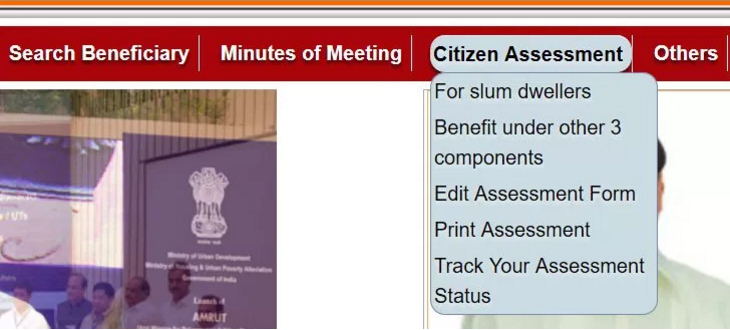
STEP 2: In the next step, you will have to check the existence of your Aadhar number by entering your Aadhar number in the form without space and to check the existence push the “Check” button.
Screenshot of Check Aadhar No. Existance

STEP 3: If your entered Aadhar number filled in the above form is correct, then a new webpage will open same as below screenshot. In case of incorrect Aadhar number, enter your correct Aadhar number again. As we mentioned above, Aadhar number is mandatory, if you don’t have Aadhar number, you will not be able to apply for PMAY housing scheme.
Check Screenshot of Pradhan Mantri Awas Yojana Online application Form
PMAY Online Application Form
STEP 4: Fill all the required information correctly in the application form such as your personal details, contact details, current residential address, Aadhar Number, saving bank account details and households income details.
STEP 5: Click the checkbox which says “I am aware of that any claim. . . .” and before submitting the form by clicking on the “Save” Button take a look on the information you have filled in your PMAY application form. The button is available at the end of the application form.
Check the Screenshot below:

STEP 6: After a click on Save” button, system generated application number of your application form. You can either print it directly by connecting printer with your computer and you can also save it for your future reference. And now your application for PMAY is completed.
On the same website pmaymis.gov.in you can further track status of your PMAY application.
Process to Take Printout of Online Application Form of PMAY
Print PMAY Application Form
By entering the details like your name, father name & ID type or just the application number you can easily take a printout of your application form. You can use the link below to take print out of PMAY application form.
Take PMAY Application form Print
Edit/Change/Update Your PMAY Online Application
If you think that you have entered some incorrect information or your information is incomplete then you can edit and update the details of you application just by entering your application number and Aadhar number and you can use the link below for any change and update in the your form.
Click Here to Edit/Change/Update Your PMAY Application
You can also visit the nearby Common Service Centers to fill the online applications for Pradhan Mantri Awas Yojana. Complete process to apply through CSC for PM Awas Yojana is given below:
Apply Online for Pradhan Mantri Awas Yojana (Urban) through CSC (Common Service Centre)
Pmaji may garb
please extend online application date for the pradhan pamtri avaz yojana scheme please
Gram. Belawar post chakia.jila chandauli up
I am very poor
Please extend the date
I am a poor average citizen.I work as Guest Faculty.I live in a rented house and don’t have my own plot, agricultural land,or house anywhere.In order to lead a tensionfree life,I require to purchase a cheap house at affordable good and honest-learned surroundings under PMAY.
Please provide me a cheap house so that I can also place my harassed family there happily,during the course of heavily expensive India.
Oblige!