Uttar Pradesh Madarasa Portal – State government of Uttar Pradesh has come up with an initiative towards Madarasa digitisation process and to implement the task the government launch Uttar Pradesh Madarasa portal. It is new portal on which UP Madarasa registration, Madarsa Login is being provided so that all the information of these Madarasas can be made transparent. madarsaboard.upsdc.gov.in is a new portal for UP Board of Madarsa education.
Latest Update: UP Madarasa registration last date extended upto 30 September 2017.
UP Madarsa Portal is providing online registration of Madarsas and they can also create/ generate new password for Madarsa login. The facility is available in English, Hindi and Urdu language. Whole process of Madarasa digitisation would bring transparency in UP madarsa education system.
UP Madarsa Online Registration/ Login
For online registration of existing madarsas, the Maulvi/ head of Madarsa/ teachers of Madarsa can follow the procedure given here.
- Visit the official Madarsa portal at madarsaboard.upsdc.gov.in.
- Take your mouse to the menu “Madarsa Registration” and click on “Register Existing Madarsa” link.
- After a click a “Existing Madarsa Registration Form” will be appeared on the screen same as in the image below.
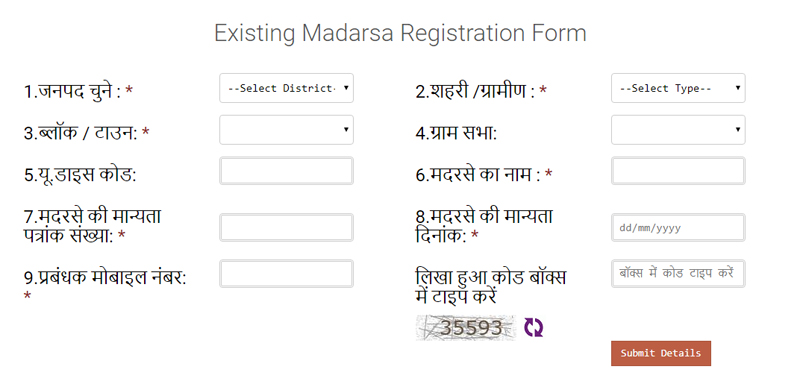
UP Madarsa Registration Form - Now enter all the details such as Urban / Rural, Block / Town, Gram Sabha, U.DICE Code, Name of Madarsa, Candidate Letter Number, Merchandise Date, Manager Mobile Number etc.
- After entering the details click on “Submit Details” button.
- Here the registration process of Madarsa completes
- After the completion of registration process, you will get Madarsa ID and password which can be changed by following process.
- Now the managers can create a new password by clicking on Create Password after Registration.
- After a click a form will be appeared on the screen.
- Now enter all the mandatory details listed below.
Madarsa ID.
Madarsa Maniyata Patrank No.
Manager Mobile No.
New Password.
Confirm New Password. - After that click on submit button.
- Here the process of password creating process completes.
Note- NOTE: Password length can be between 6- 12 characters include atleast 1 Number, 1 Capital Letter, 1 Special Character from @ # $ &.
Madarsa Login Page- Process of Uploading Madarsa Details/Information
To upload the details of Madarsa, the managers will have to follow the process here.
- First visit the official website of UP Board of Madarsa education at madarsaboard.upsdc.gov.in
- Now take your mouse to Login menu and click on “Madarsa Login”.
- Here “Madarsa Login Page” will be appeared on the screen.
- Now enter your Registration ID and Password.
- Click on Login button.
- After login, manager can upload the data and information of their Madarsa.
560 state government Madarasas and 10,000 more accredited madarsas have to give all their information at new portal and the portal will also enable the students to know about scholarships, application forms and other updates etc.
Mera madarsa dmo dwara lock nhi h kya kre