JAC 9th Class online registration for Secondary Examination 2018 Jharkhand are being invited by Jharkhand Academic Council Ranchi through the official JAC official portal at jac.nic.in & jac.jharkhand.gov.in. Eligible students who have passed 8th standard can apply only by filling the application form for JAC 9th Class admission for secondary examination 2017 Jharkhand for academic year 2017-18.
Latest Update : JAC 10th Class Registration for Jharkhand Secondary Examination 2019 has been started the official website.
JAC 9th Class Challan (Question Paper Demand for Class IX) Download
Online Registrations for Secondary Examination 2018 JAC
JAC 9th online registration form could be made by following the step by step online registration process given below. You can also download the JAC 9th application form for registrations.
-
- Visit Jharkhand Academic Council official portal for Secondary Examination 2018 online registration for 9th standard at jac.nic.in or jac.jharkhand.gov.in.
- Now the page will appear with the heading “Online Registration for Secondary Examination 2018”, Click on the link below the heading “Online Registration for Secondary Examination 2018”
- Click on “STUDENT INFORMATION SHEET” to download the JAC Application Form which to be submitted in the school with all necessary information of student. The same information will be used by school’s principal in online application form.
- Now click on Login Button available on www.jac-online.com and enter User Id and Password as printed in the password intimation letter and enter the Captcha as appearing in the screen and click on submit button.
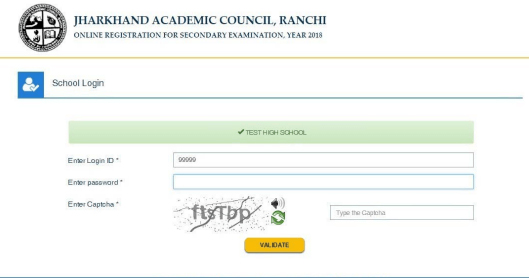
jac-school-log-in - Now you are on the Institutional’s Registration Page
- In this page all the necessary contact details of Head Master to be filled such as Principal’s Mobile Number, which to be verified by OTP (One Time Password) code.
- After successful verification enter the remaining details such as Sub-Division Name, Block Name, Post Office Name, PIN Code, etc. and push the submit button.
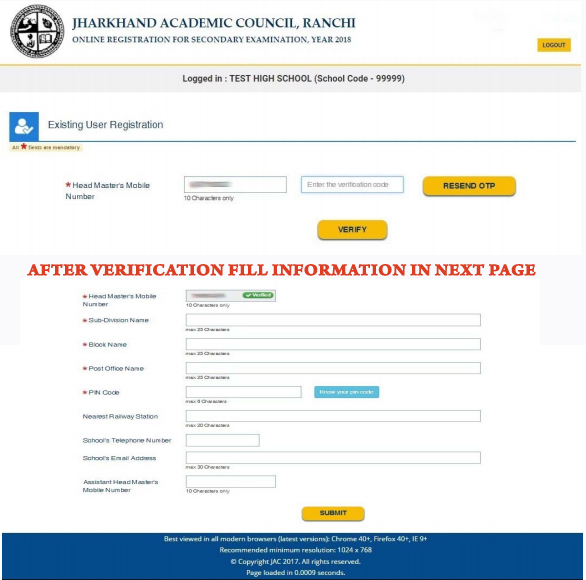
Existing User Registrations
Note:Fill the information carefully in “Institution Registration” page as since this page will only be visible at the time of initial (1st time) login only. Entered information cannot be modified in this page after submitted the same into the system.
- Go to Login and enter your Login ID and Password and enter registered mobile number for OTP and verify it.
- Now you will see the institution’s home page as given below:
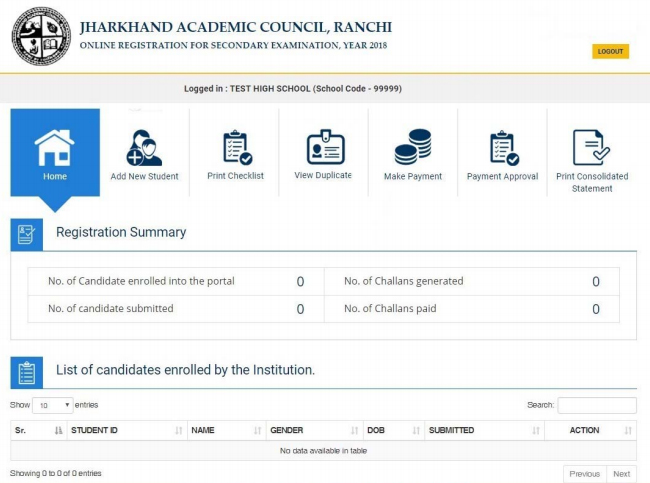
Institutional Home Page - Now go to “Add New Student” and enter all mandatory information such as Name, Mother’s Name, Father’s Name, Student Aadhar No. & Class Roll No., Gender, Disability, Caste, Religion, Nationality, Area, Category & Medium of Instruction etc and Click on “NEXT” button to proceed to upload photograph and signature.
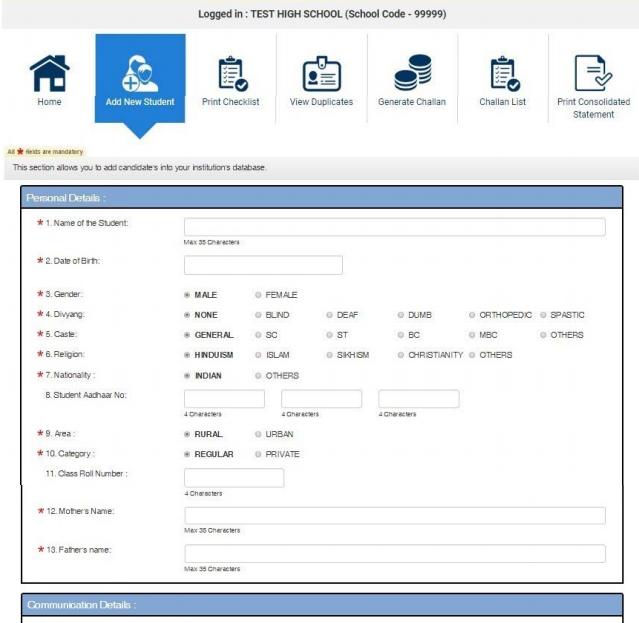
ADD New Student - Print Checklist: An alert box will be appeared for the confirmation for generating the file, click on “OK” tab in the alert box to generate the checklist. A list of all candidates added by the institution into the system will get displayed in this page. In order to pay the registration fees please visit any branch of Allahabad Bank with a copy of the system generated challan.
- Pay the application fee or challen and click on submit button.
For detailed procedure download the Instruction guide linked here
Visit the official website for online registration at https://www.jac-online.com/
Resection